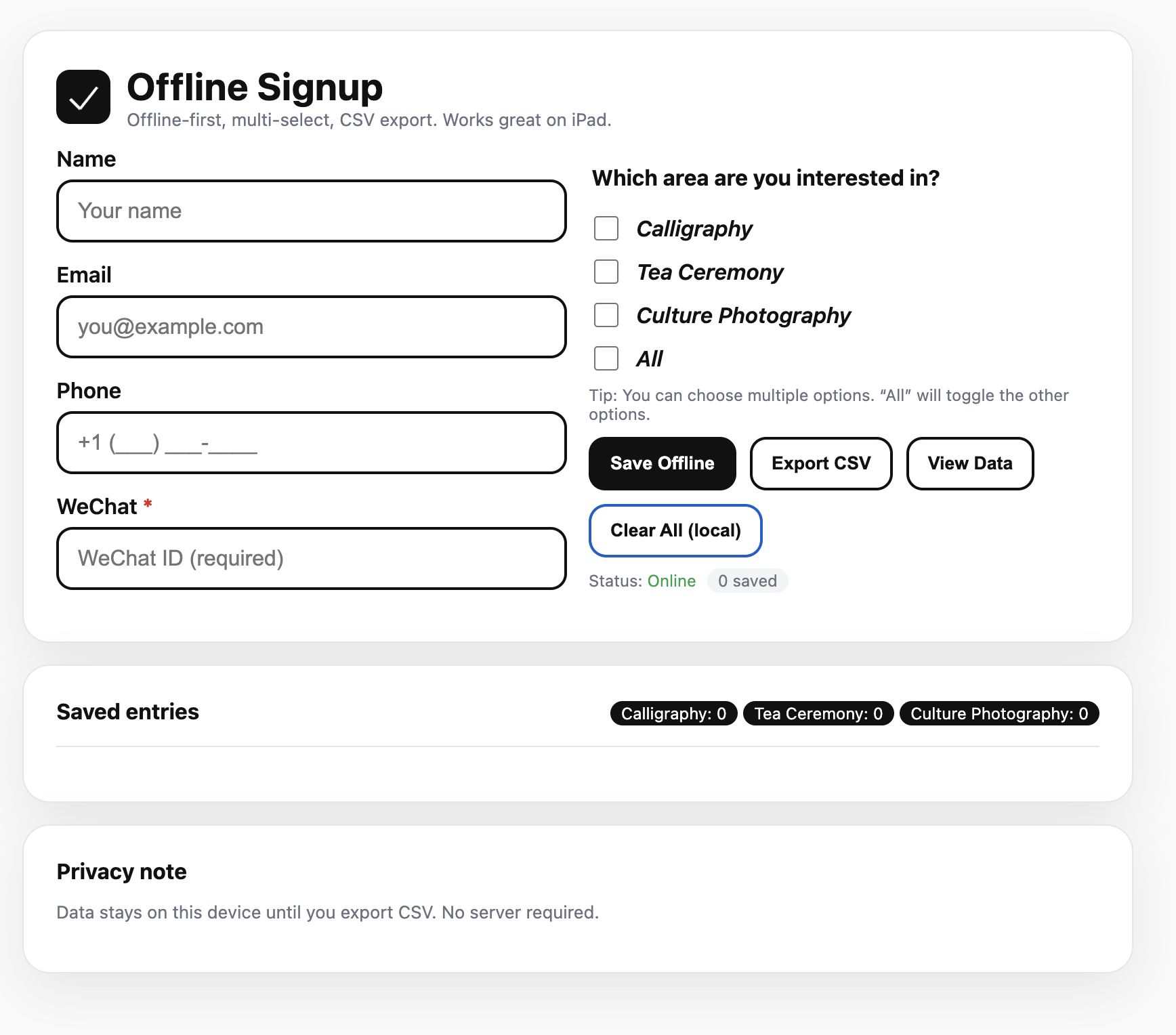
Offline Signup Form
Free
From Chaos to Calm: an Offline-First Signup MVP that just works
Where this actually shines (real-world scenarios)
Booths & pop-ups: trade shows, farmer’s markets, craft fairs, where Wi-Fi is flaky.
Classes & workshops: quick sign-in at the door.
Museums/galleries & community events: opening nights, neighborhood festivals.
School/club days: PTA nights, campus club fairs.
Sports meets & races: registration lines outdoors.
Street teams & field surveys: sidewalk outreach, campus canvassing.
Retail counters on the go: trunk shows, traveling demos.
Volunteer drives: churches/temples, community centers.
When the Wi-Fi dies, most “smart” forms do too. Last weekend I shipped a tiny signup tool that keeps working with no signal—no servers, no drama, just open it with Google Chrome.
What I actually built
One simple screen. Big fields, lots of white space, clear “Save” and “Export” buttons.
Works without internet. Your entries are saved on the device itself (like notes stored on your phone).
One-click export. Download a spreadsheet file (CSV) you can drop into Google Sheets or your email tool.
Pick interests easily. Check multiple boxes—or hit “All.”
Your info stays local. Nothing goes online unless you export it.
Wait—what’s a PWA, really?
A PWA (Progressive Web App) is just a website you can save to your home screen and still open when you’re offline. Think of it as a lightweight app you install from the browser—no App Store needed. It uses a small helper behind the scenes to cache the page for offline use.
Why this matters at events
Events are loud and messy. Networks drop exactly when the line gets long. Paper sheets mean bad handwriting and manual typing later. This offline tool lets you keep collecting names reliably, then export everything cleanly when you’re back online.
The tiny stack
Front end only: plain HTML/CSS/JS—no server to babysit.
Installable website: Add to Home Screen so it opens like an app, even offline.
On-device storage: saves entries locally; you stay in control.
Simple handoff: export CSV → Google Sheets / your contact list.
Why this worked
Optimized for the first loop: collect → review → export → import.
Skipped logins, databases, and all the “someday” features.
Built for the worst case (no internet). If it works there, it works anywhere.
What surprised me
Teams don’t want “more features”—they want confidence it won’t fail.
A calm layout (clear type sizes, generous spacing, solid borders) lowers friction at the table.
The fastest “integration” is often CSV. It’s boring—and that’s why it wins.
Takeaway
If your form has to work in real life, design offline-first. Ship the smallest loop that survives chaos—then iterate.
Want it?
I have a starter pack (HTML page, tiny JS, styles, icons, offline support).
Comment “MVP” and I’ll share it—or DM me and I’ll tailor it to your branding.
—
#MVP #UX #OfflineFirst #NoBackend #EventOps #GoogleSheets
从“网络掉线”到“照样能用”:我做了一个线下也能收集名单的小工具
适用场景
展会摊位 / 快闪店 / 集市
课程/工作坊签到
美术馆/社区活动开幕
校园社团招新、家长会
户外赛事报名、现场排队
街头地推/问卷、校园采样
巡回活动/移动零售收集联系方式
志愿者/公益招募
它做了什么
没网也能填,数据先存本机;
一键导出 CSV 表格,直接导入 Google Sheets 或邮件工具;
多选兴趣支持“All”全选;
隐私友好:除非你导出,否则不会上传。
PWA 是啥?
就是一种可以“加到手机桌面”的网页,小体积、离线也能打开,无需 App Store 下载:点这里免费下载
想要定制一个? 评论 “MVP” 或私信我,我可以按你的品牌做一个版本。

